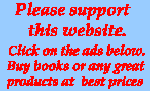Software programs are a set of coded instructions to make computer hardware perform specific tasks. Some may be included with the hardware at the time you purchase it. However, you had to pay extra for updates or to add the most popular application software.
Now you can download FREE programs, which are just as good, often even better than popular high priced software. Some are "freeware" (often supported by advertising). The best are Open Source software.
Among them was Richard Stallman, who since 1971 had been working in Massachusett Institute of Technology (MIT) Artificial Intelligence laboratory. Frustrated by the growing dependence on commercial proprietary software, in September 1983 he announced the plan for the GNU operating system, to be compatible with UNIX. Most important was the idea that all software should be made freely available to all users under a General Public License.
UNIX was originally developed by scientists at AT&T's Bell Laboratories in the late 1960s for large computers. The name UNIX was coined by Peter Neumann for the project. Subsequently various universities and commercial research organizations developed various improved and competing improved versions, resulting in the so-called UNIX wars of the 1980s.
To the dismay of scientists, many of the new improved versions were considered proprietary property of the companies, restricted to those that purchased expensive licenses. Virtually all business computers and business applications, anywhere in the world, use a version of UNIX. The robust nature of Apple software is due to the fact that it is also based on UNIX. Steve Wozniak, the co-founder of Apple, was a member of the original development team for Unix at USC Berkeley.
In October 1985 Stallman set up the Free Software Foundation to promote the universal freedom to create, distribute and modify computer software.
In 1991 Linus Torvalds, a graduate student at the university of Helsinki, Finland, released his first version of a simplified, UNIX compatible, operating system for mini-computers, later named LINUX. He released his work under a GNU license to allow scientists anywhere to work on it and improve it. Various Linux operating suites have been compiled over the years and made available to users. Some of the most popular today are Fedora, Redhat, Ubuntu .
You can install Linux on a computer that is currently running Windows, but it has to be in a separate primary partition. You can use Partitioning software to set this up. However, Ubuntu will do this for you.
Frequently OS (Operating System) software is bundled with hardware, therefore users don't realize how much they cost because it is included in the price of the hardware.
Examples: Microsoft Windows OS, Apple Mac OS X. However the user has to pay for updates and enhancements, or for replacement in case of hardware breakdown.
In the past Microsoft bundled applications like Word with the Windows OS and forced hardware manufacturers to use Windows exclusively. This way Microsoft created a virtual monopoly and attained their dominant market position, putting many competitors out of business.
Several years ago the European Union sued and Microsoft had to agree to stop this practice and pay a huge fine. In the USA they have recently been forced to separate application software from the OS and allow manufacturers to sell hardware without bundled software.
Most of you are familiar with the browser Mozilla Firefox which is the best known example of Open Sourse Software.
Some other software is provided to users free of charge, but carries advertising to generate revenue. Typical examples are Google and Yahoo browsers and email.
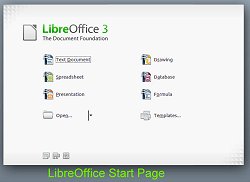 Many of you want to continue using your present Windows Operating System, but you can still use free application and tools software for all other work.
Many of you want to continue using your present Windows Operating System, but you can still use free application and tools software for all other work.
The table that follows lists free software that will work on Windows systems without any problem. Many of them provide all the same features that costly proprietary software do, and frequently work even better. Those listed have all been tested by this writer, who uses them for his own work. The proprietary software that they may replace is listed for reference, in the second column.
| OPEN SOURCE or FREE | PROPRIETARY |
|---|---|
| LIBREOFFICE from www.libreoffice.org. Replaces OPENOFFICE and includes Applications listed below. |
MS OFFICE, COREL Wordperfect OFFICE Apple iWORK |
| WORDPROCESSING APPLICATIONS | |
| WRITER from www.libreoffice.org |
MS WORD, COREL WORPERFECT Apple PAGES |
| SPREADSHEET APPLICATIONS | |
| CALC from www.libreoffice.org |
MS EXCEL, COREL QUATTRO PRO Apple NUMBERS |
| PRESENTATION SLIDE SHOWS | |
| IMPRESS from www.libreoffice.org |
MS POWERPOINT, COREL PRESENTATIONS Apple KEYNOTE |
| DRAWING PICTURES AND SCHEMATICS | |
| DRAW from www.libreoffice.org INKSCAPE from Inkscape.org |
MS PAINT, COREL DRAW Apple KEYNOTE ADOBE PHOTOSHOP |
| DATABASE MANAGEMENT | |
| BASE from www.libreoffice.org |
MS ACCESS, COREL PARADOX IBM DB2 |
| OTHER APPLICATIONS (not included in LibreOffice) | |
| PHOTO EDITING | |
| GIMP fom gimp-win.sourceforge.net/stable.html |
Adobe PHOTOSHOP, Corel PAINTSHOP PRO |
There are many free-ware or open-source applications not included in the above list, Those listed above will read the corresponding Microsoft files, and will save to Microsoft formats.
See another list of free software for Windows.
Return to top of page.
Return to Home page.
Have a question or comment? Write to Syrena He will answer as quickly as possible..
List of LIBREOFFICE Features
Directory of Free Software
The birth of digital computing, women were there!
Quick Guide to CSS, Cascading Style Sheets.